Announcing: Athena Browser Extension 🚀
date
Apr 4, 2023
slug
athena-browser-extension
status
Published
tags
Product
summary
Athena allows you automate any workflow in simple conversation
type
Post
Athena is finally here⨓
Activation initializing ⨋⫁℘⍼⦞
Step 1: Visit the Download Page
- Open your web browser and navigate to https://apac.ai/account .
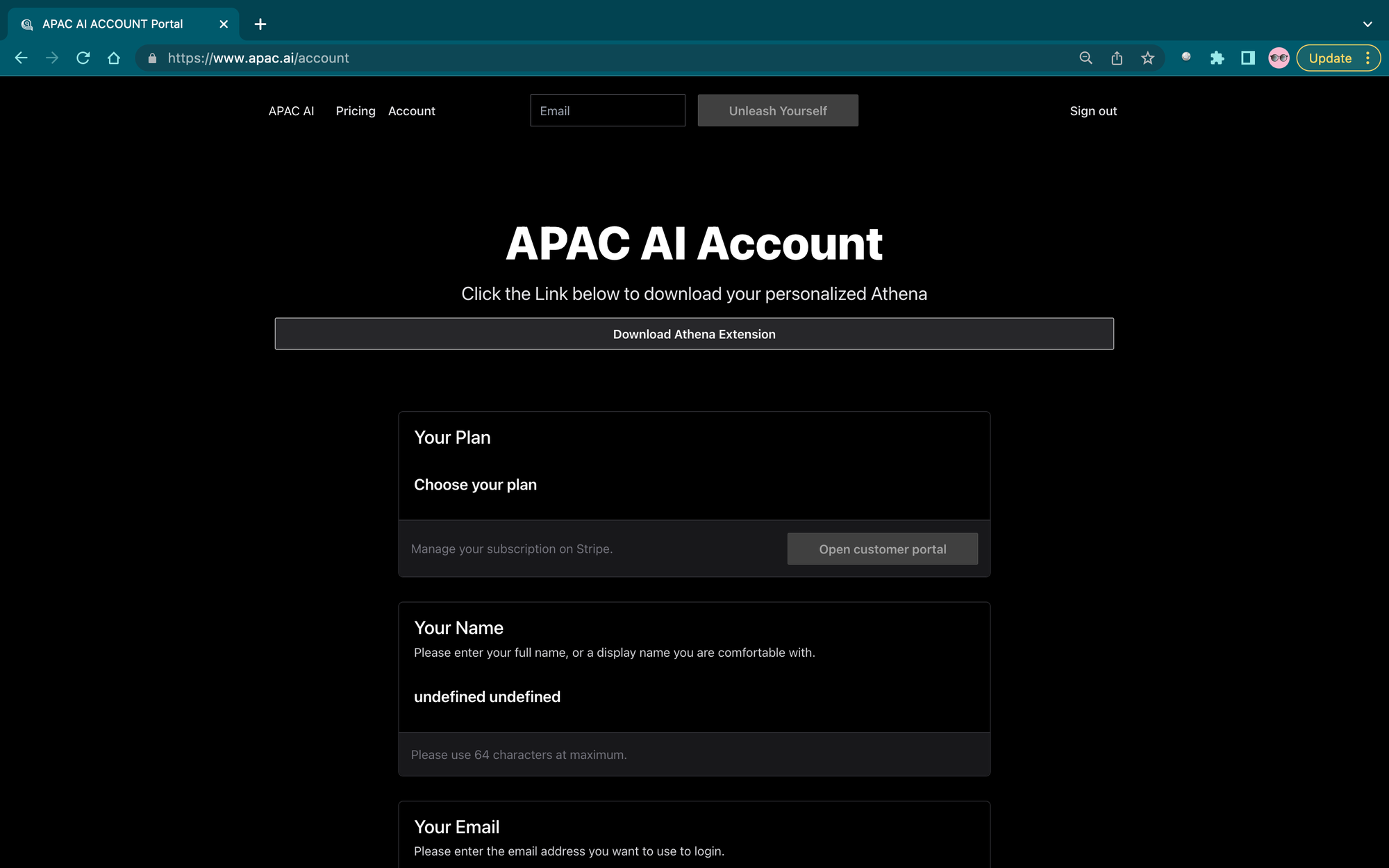
Step 2: Download the ZIP File
- On the download page, locate the "Download Chrome Extension" button. This button will initiate the download of the Athena browser extension as a ZIP file.
- Click the "Download Chrome Extension" button. The browser will start downloading the
athena.zipfile to your computer. The download location will depend on your browser settings, but it's usually the "Downloads" folder.
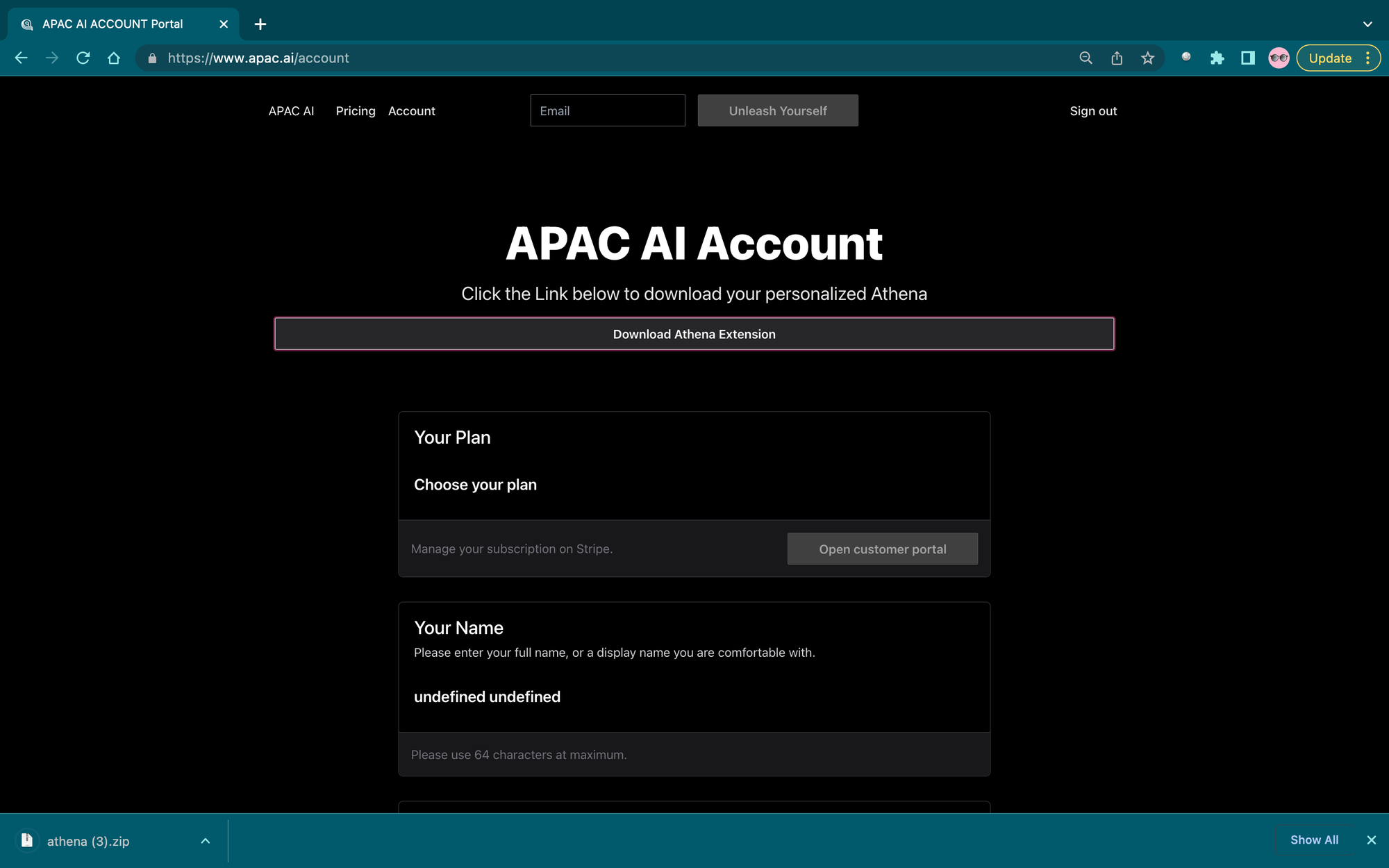
Step 3: Locate the Downloaded ZIP File
- Once the download is complete, navigate to the folder where the
athena.zipfile was saved. By default, this is usually the "Downloads" folder on your computer.
- Locate the
athena.zipfile in the folder.
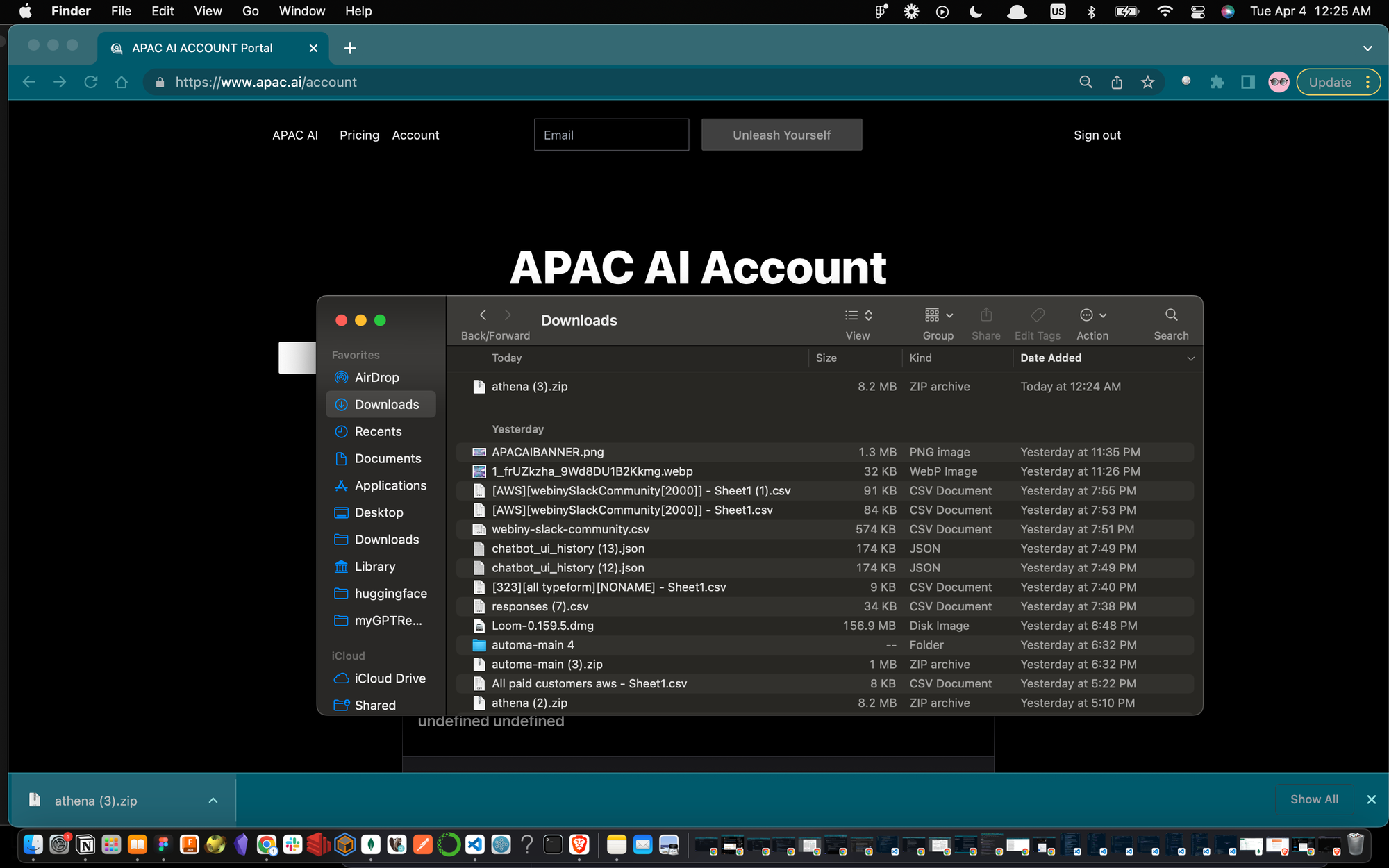
Step 4: Extract the ZIP File
- To extract the contents of the
athena.zipfile, right-click on the file and select "Extract All" or a similar option, depending on your operating system.
- Choose a destination folder for the extracted files and click "Extract." The contents of the
athena.zipfile will be extracted to the selected folder.
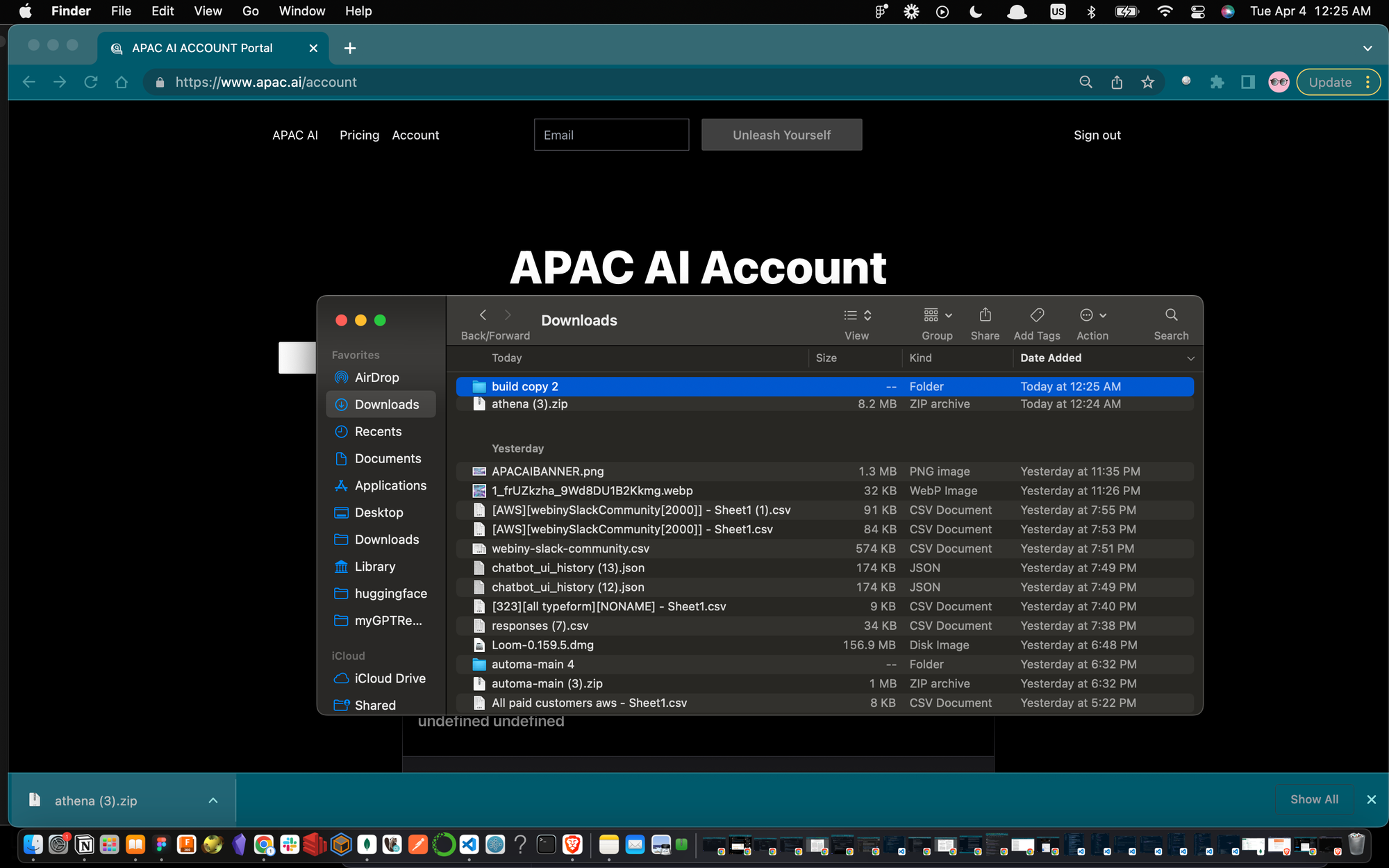
Step 5: Go to chrome://extensions
Now that you have downloaded and extracted the Athena browser extension, you can install it in your preferred web browser. The installation process may vary depending on the browser you are using. Here's a general outline of the steps:
- Open your web browser and navigate to the extensions or add-ons management page. This can usually be found in the browser's settings or preferences menu.
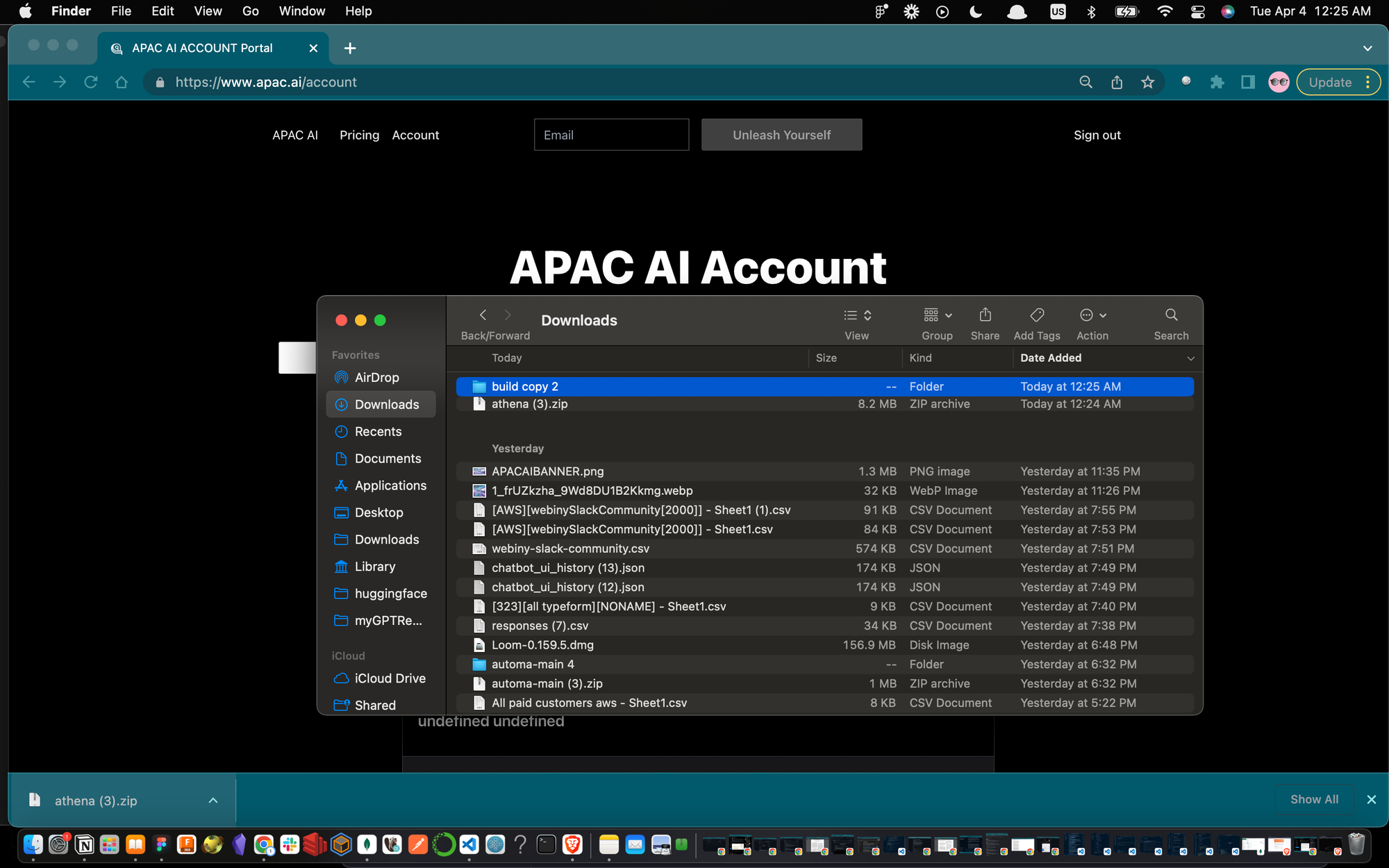
- Enable the "Developer mode" on the right
- Click on the "Load unpacked" or "Install from file" button and select the folder containing the extracted Athena browser extension files.
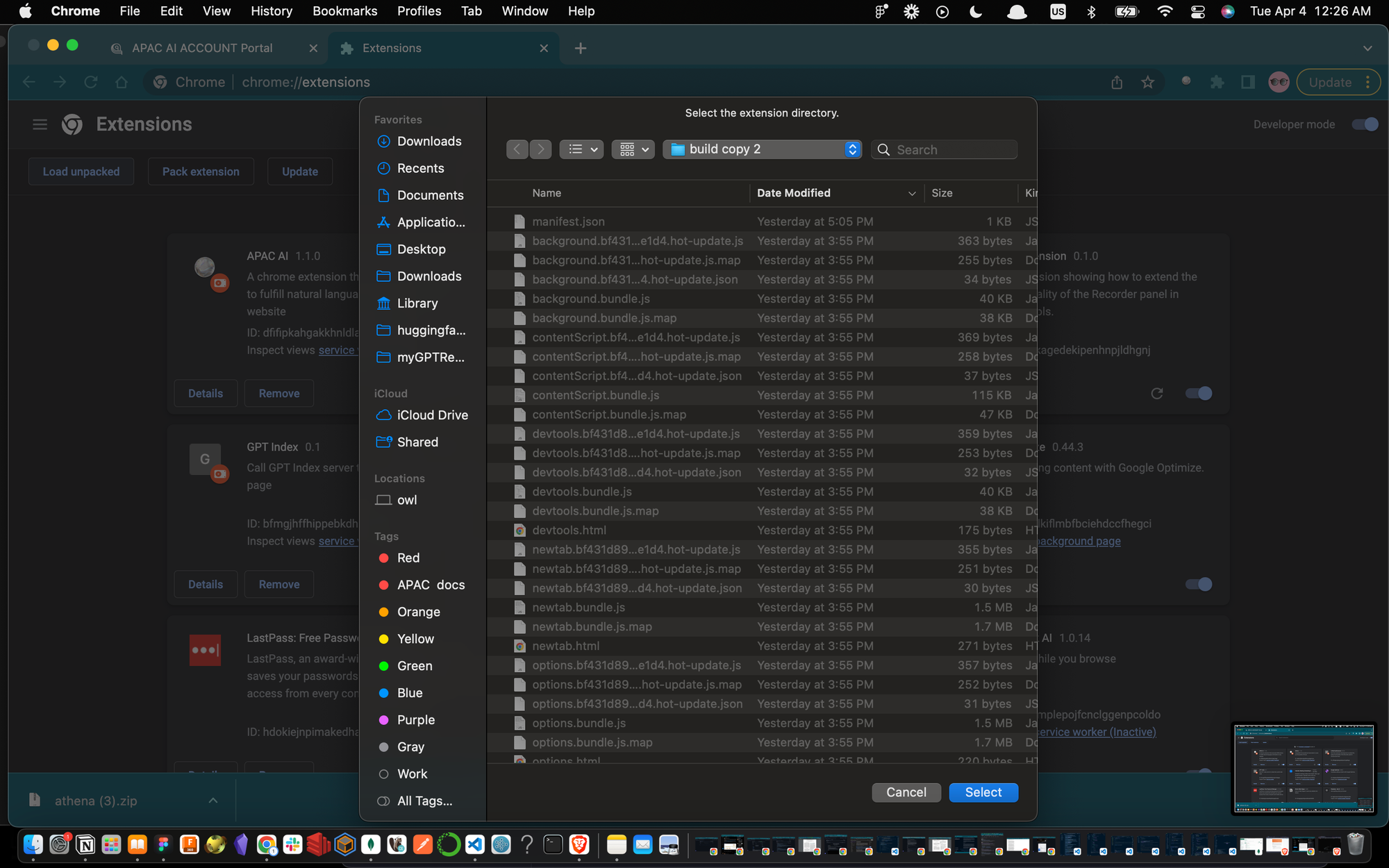
- The Athena browser extension should now be installed and ready to use.
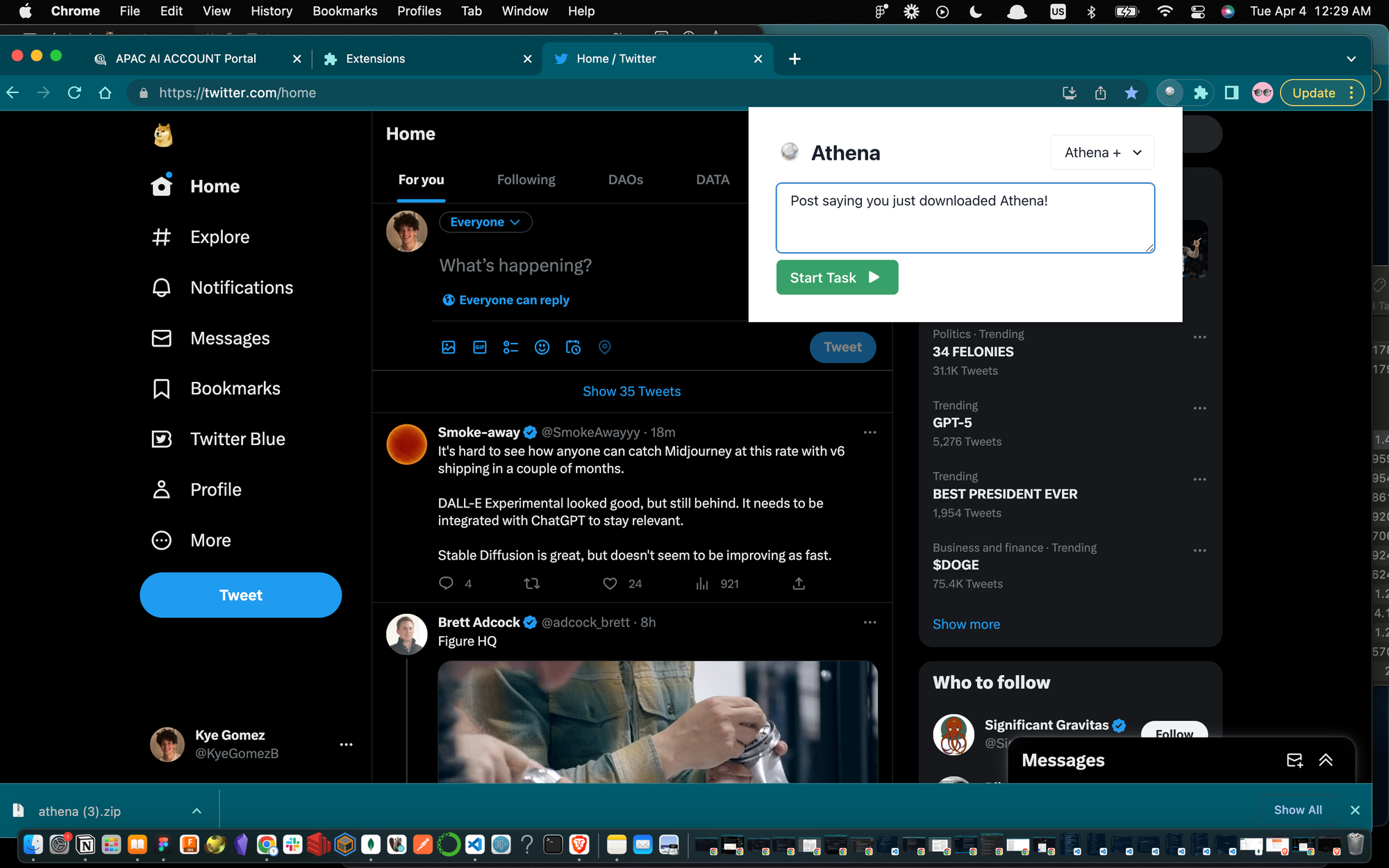
Video Tutorial
Conclusion
By following this tutorial, you have successfully downloaded the Athena browser extension as a ZIP file and installed it on your computer. You can now enjoy the powerful features of Athena to enhance your browsing experience. If you have any questions or need further assistance, feel free to reach out to me at [email protected]